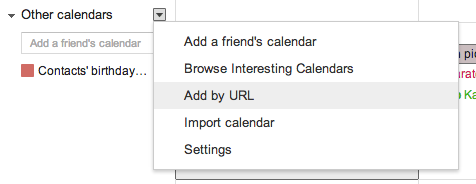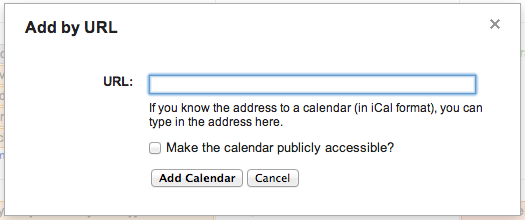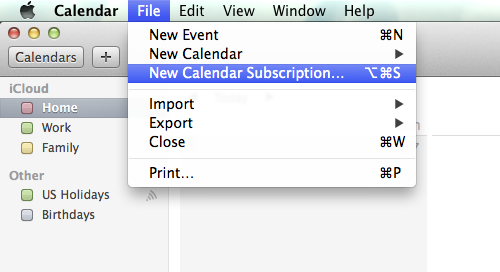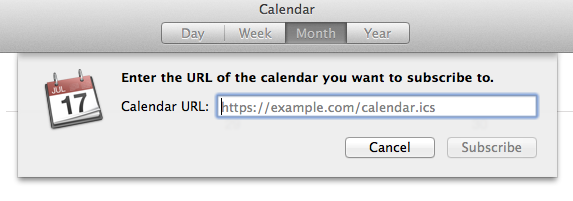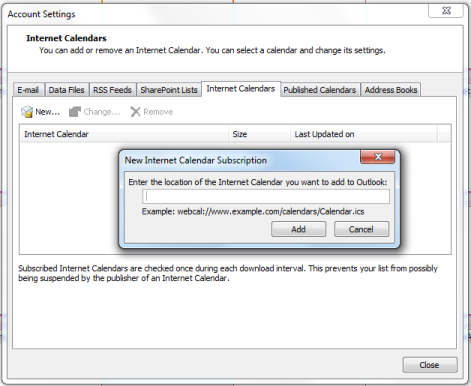iCalendar (.ical or .ics file extension) is the most popular file format used to share calendar information over the Internet.
You can subscribe to a calendar using an iCalendar link (URL) within an application or website that supports the iCalendar format. This will provide you with a list of current events and will update the calendar with any changes or future events.
Subscribing with an iCalendar Link
Step 1: Copy the Link
Right click on the event type link your would like to subscribe to at the bottom of the calendar on our site and select the option to copy the link. Some browsers will use different titles for this option, such as "Copy Link Address", "Copy Link Location" or simply "Copy Link".

Step 2: Subscribe with an Application or Website
Most modern calendar applications and websites support iCalendar feeds. Follow the instructions below for the most popular options.
Google Calendar
- Click here to open Google Calendar in a new tab or window.
-
In the left column, click on the arrow next to "Other Calendars" to display the drop-down menu and then click Add by URL.
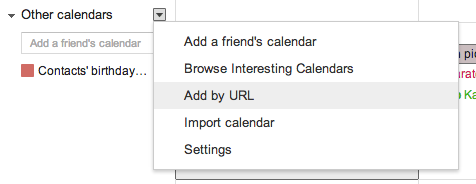
-
Paste (ctrl + v or cmd + v) the link copied in step 1 into the URL field then click Add Calendar.
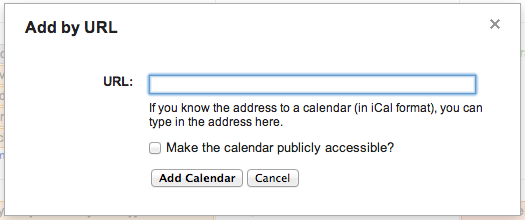
Calendar on Mac OS X
- Open the Calendar application (formerly named iCalendar).
-
From the File menu select New Calendar Subscription.
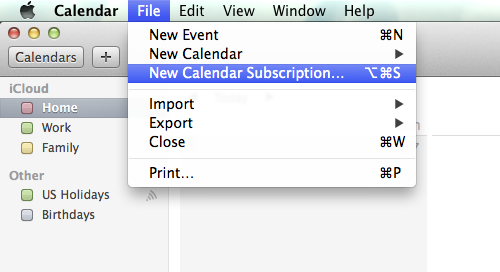
-
Paste (cmd + v) the link copied in step 1 into the Calendar URL field and then click Subscribe.
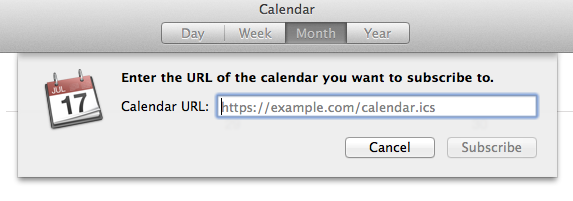
- Select your options for naming your new calendar, location (suggested choice is "On My Mac") and auto-refesh (how often your calendar checks for updates.)
- Then click OK to add the calendar.
Microsoft Outlook
- Open the Outlook application.
- From the Tools menu select Account Settings.
- Click on the Internet Calendars tab.
- Click New.
-
Paste (ctrl + v or cmd + v) the link copied in step 1 into the field and then click Add.
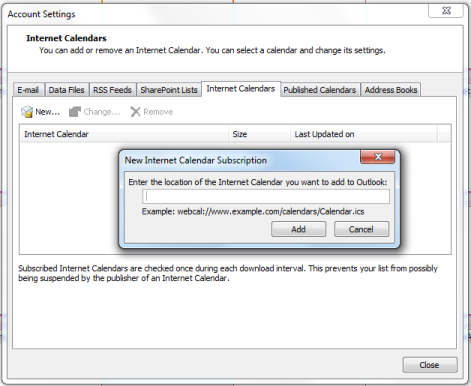
- Select your options for naming your new calendar and check the box for the Update Limit (if it exists.)
- Then click OK to add the calendar.